

Elevate your mixes with classic DJ EQs and realtime stem separation. Perfect for both professionals and newcomers.

The most accurate waveform player. Zoom, adjust and precisely line up your tracks with unmatched precision and control.

Set hot cues and fine-tune your loops for continuously evolving, seamless live performances.

Complement your sets with a curated collection of samples and one-shots crafted by our in-house sound design team.
Over 30+ pro grade
effects at your fingertips
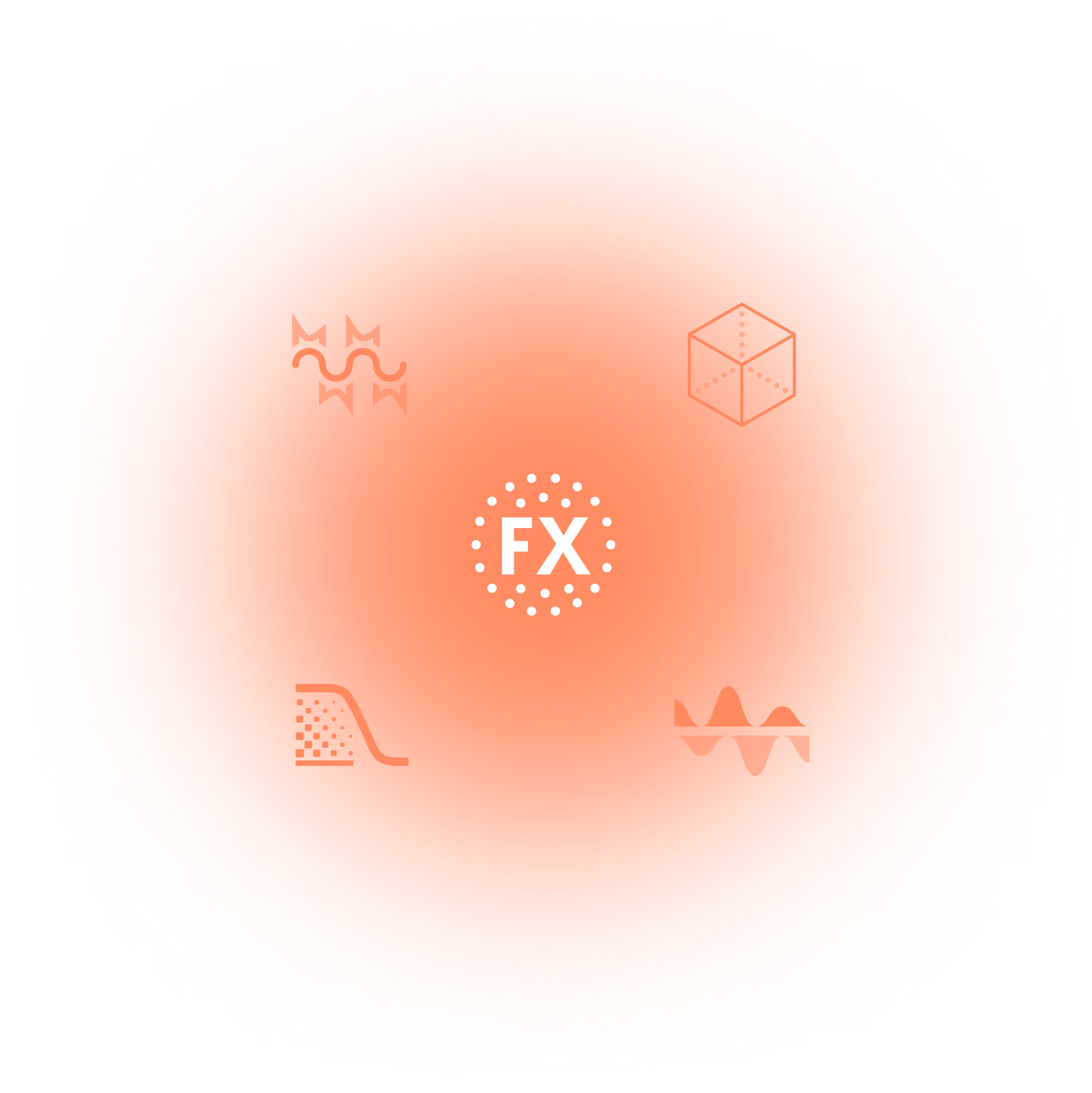

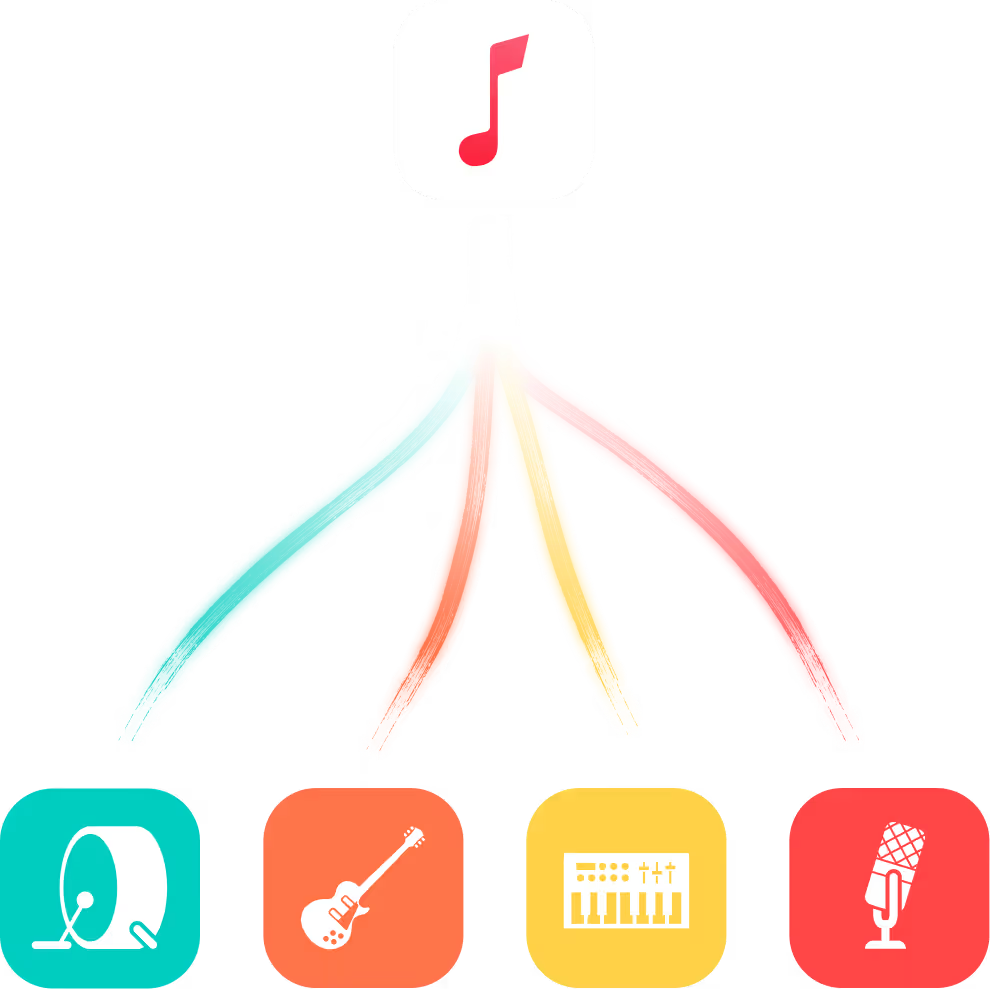
Isolate beats & vocals
in real time


Automate your mixes
with smart transitions
20+ studio quality tracks
to liven up any mix


Automatic BPM sync
and quantized launch